iLaunch’s New Functionality – Add Names to Your Subject Lines

I’m sure you’ve questioned how effective personalising an email subject line actually is. Does including something as simple as the recipient’s name really work? Well, it is definitely one way to make your email stand out when someone is scanning their busy inbox. If your name is mentioned, let’s be honest, you’re probably going to pay attention.
Introducing the new iLaunch Content Management System functionality that allows you to do just this! First name or not in the database, no problem!
Let’s show you how this nifty item works:
How to –
1. Open your campaign template
2. In the subject field, simply insert firstname, along with the rest of your subject line – always ensure your comma is located within the brackets and not outside.
Eg. ‘firstname, come celebrate summer with us on the spectacular Sunshine Coast’
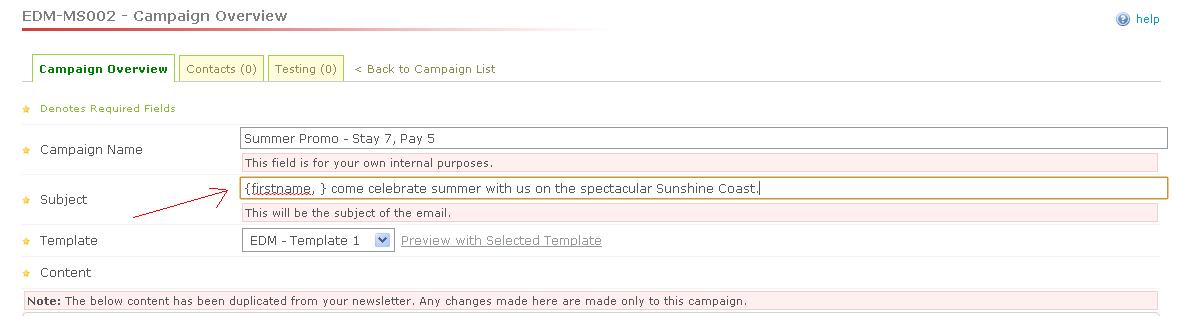
3. Test, test, test! We can’t stress enough the importance of testing your email campaign before a send out. Testing will allow you to notice any flaws, out of place images, or copy issues. That said, when you send the test, the subject line will still read ‘firstname, ’, purely because it is a test mode send and not an actual send out. But never fear, if this is all new to you, play around and send one to your personal email first.

Inbox view for testing: 
4. The real deal – once you are completely happy with the look and feel of your campaign, simply send or schedule it in for later – easy done! The subject line now still works on both accounts, whether the first name is provided in the database or not, phew!

So if you have had doubts on sending out this kind of personalised email previously, doubt no more and send away!






